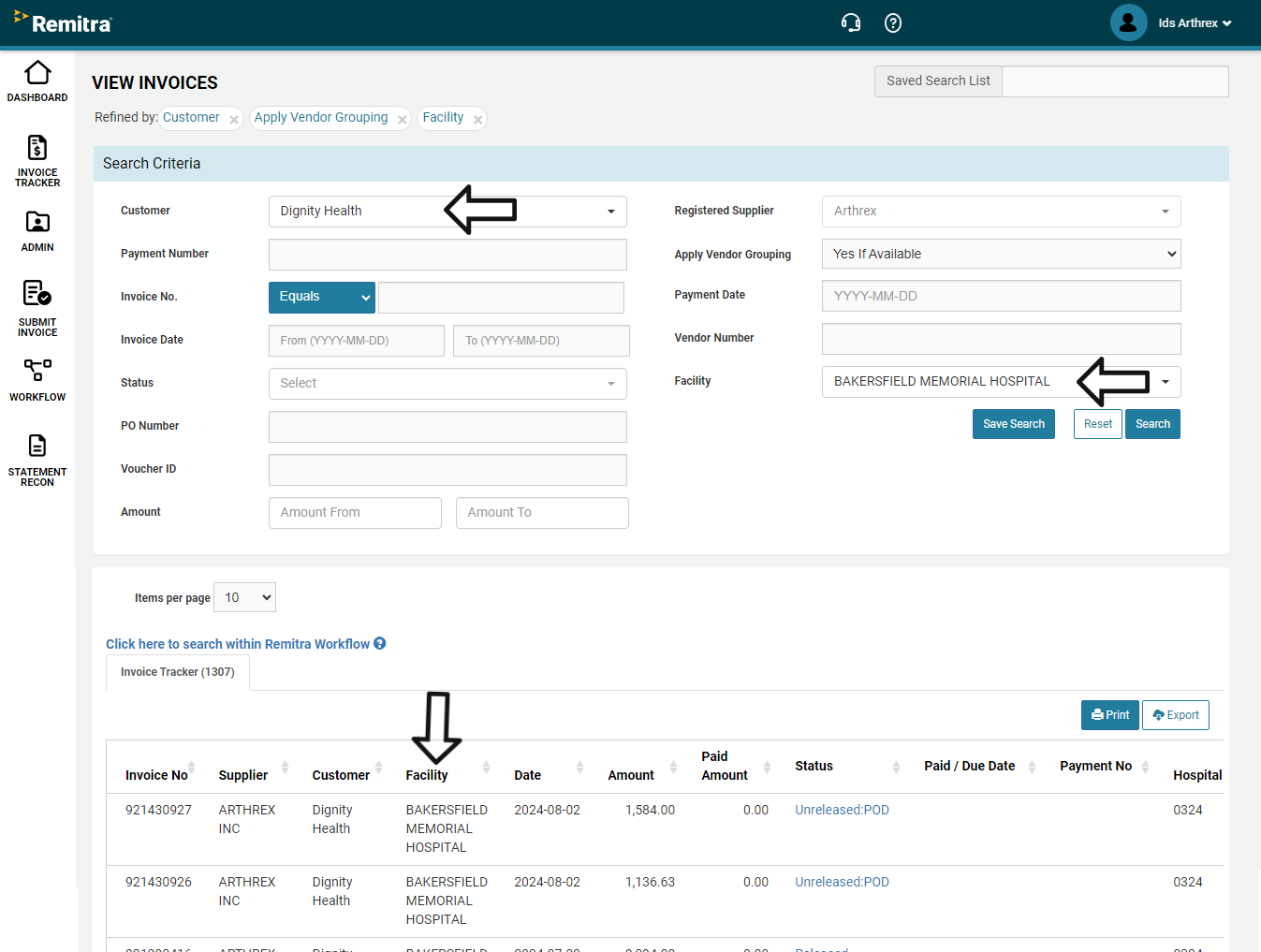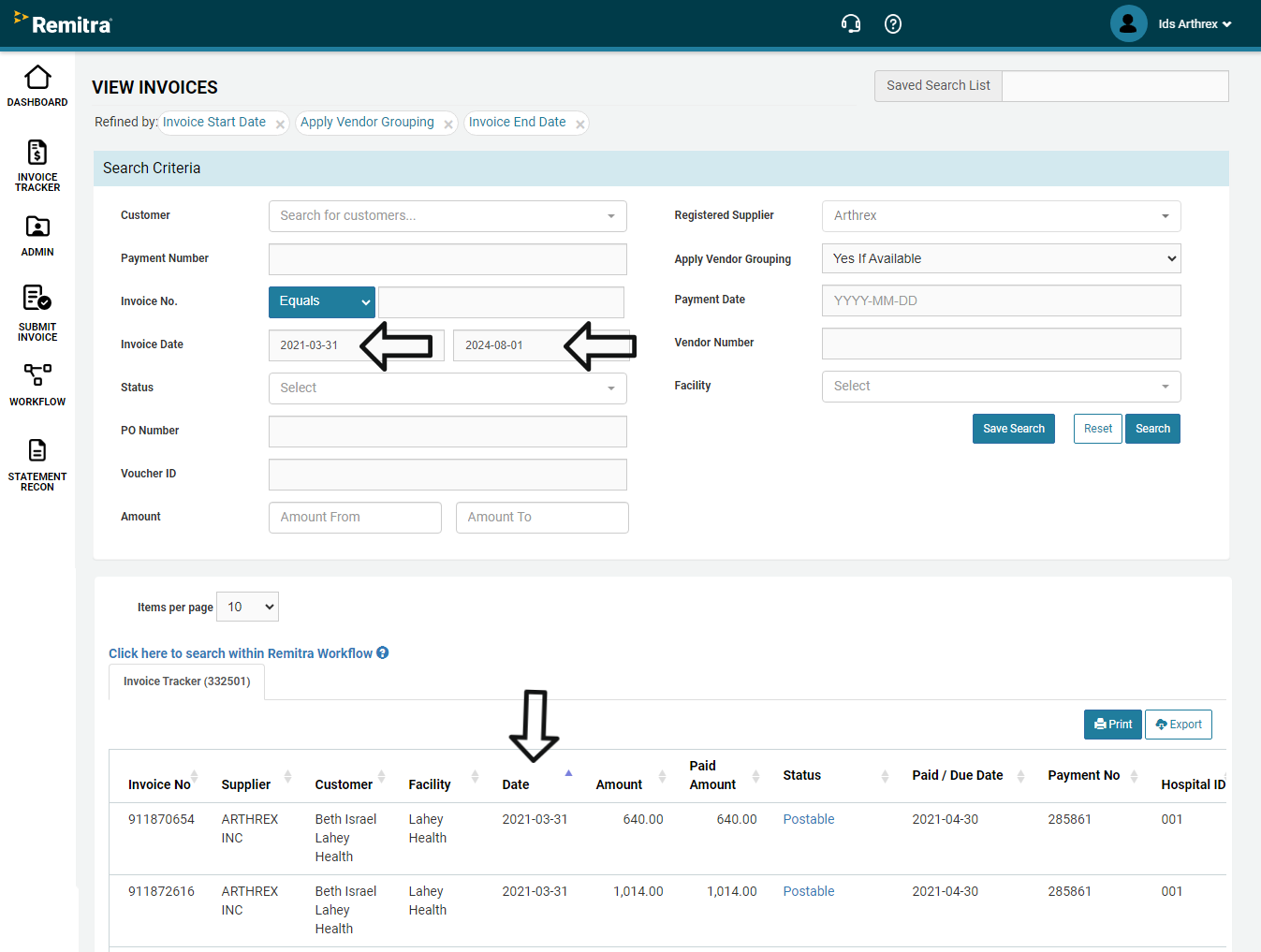About REMITRA Invoice Tracker
 Collapse All
Collapse AllREMITRA Invoice Tracker-What is it?
Invoice Tracker is an REMITRA portal that provides hospital suppliers visibility into the status of their invoices (e.g. received, processed, approved, awaiting payment, paid). It is a reflection of the information in your customers’ Accounts Payable system. It is designed to provide invoice status information to suppliers such as yourself so that you no longer need to contact each hospital to acquire this information.
Value to Suppliers
- Fewer Phone Calls– spend your time analyzing your accounts receivable rather than calling each customer.
- Treasury Management– plan your cashflows more accurately.
- Timely Resolution– identify and address invoice related issues early in the payment process, ensuring more invoices get paid on time.
Functionality/Process
- Nightly, REMITRA receives a file of status updates for invoices from participating hospitals.
- The invoice file includes invoice date, invoice number, amount, and processing status. Supplier tax codes will be used to identify the proper supplier.
- All invoices are posted (i.e. invoices that are received by the Hospital on paper, through REMITRA or through any other means).
- Suppliers may view their invoices, at one time, across all their hospitals that participate in the service.
- Secure login user ID and password will be provided upon registration.
Supplier Home Page
When a supplier signs on they see the total number of invoices outstanding by Hospital Group, i.e. the number in () brackets e.g. 2803.

View Each Facility and the number of invoices-Drill down into each facility